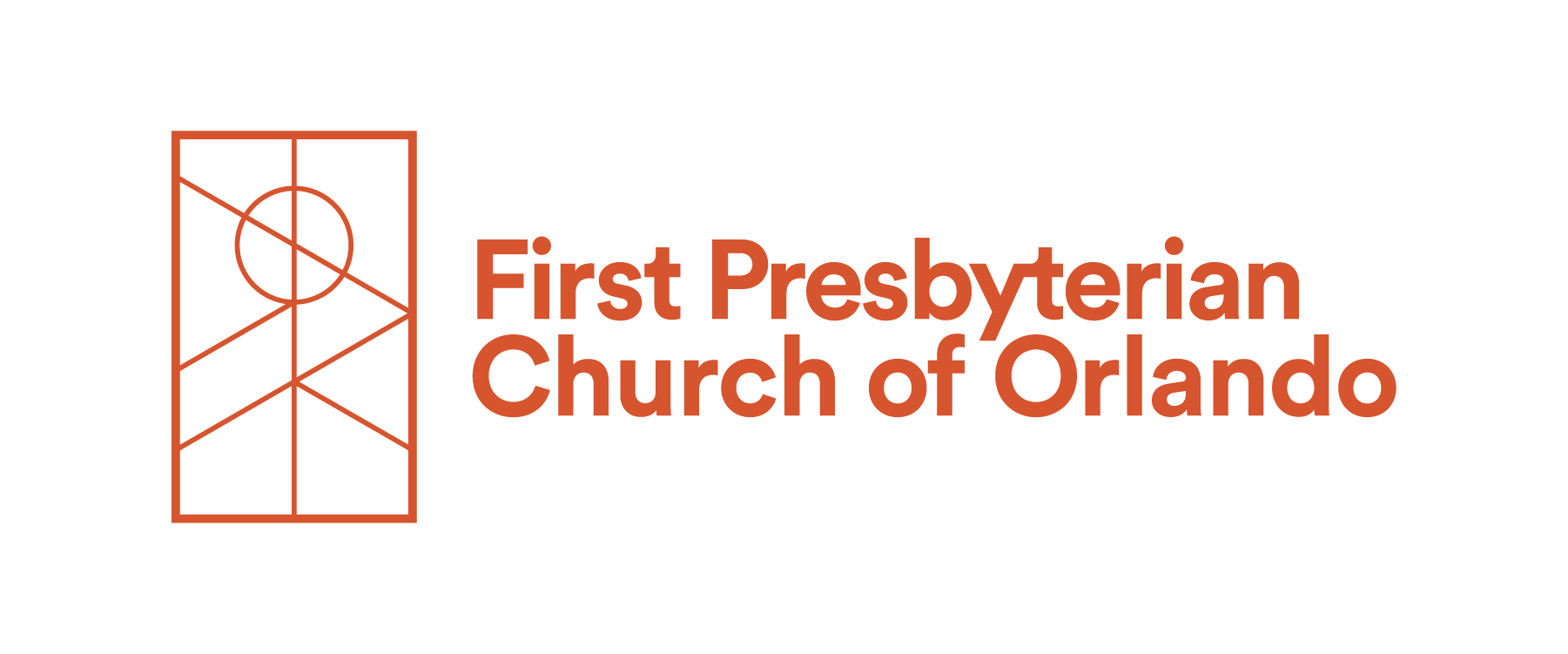Video Conference Resources
Dear FPCO Family,
As we navigate the ever-evolving challenges COVID-19 presents, I want to make you aware of a few digital resources that can help keep us connected. Technology continues to prove itself an invaluable tool to help keep us connected as a church during these uncertain times. If you’re looking to catch up on any of the digital content we’ve released in the last two weeks, you can find that here on our FPCO website as well as our Facebook feed.
We’ve heard many of you ask the questions, “How do I stay in contact with my FPCO family face-to-face and in real-time?” and, “How can our groups continue to meet?”. Listed below are a couple of resources as well as tips and tricks for how to stay connected to each other virtually. This is certainly not an exhaustive list of resources, but I hope it’s a catalyst for engagement and connection while we try to keep our church family safe through social distancing.
Live Group Video Chat
Skype: Skype is my favorite platform for group video chat. Skype is a free app that works on both phone and laptop/desktop, for up to 50 users per call. I prefer Skype since the layout makes it easier to see more users on your screen at a time. In order to set up a Skype group call, one user will need to set up a Skype account (by phone number), and then add additional people from their contact list. Skype will send a notification to existing users and then text or email a link to join the video call to the other participants.
You can find out more and download Skype here.
Google Hangouts: If you have a group of 10 people or less that you’d like to meet with, Google Hangouts is a great option. Hangouts is also super easy to use if you already have a Gmail or other Google account. As an additional perk, if your email is associated with some Google Business accounts (this depends on your provider or employer), you can set up video chat for groups of up to 250 users.
You can find out more about Google Hangouts here.
Other Video Chat Apps
I’ve been using a couple of apps to stay in touch one-on-one or with small groups of my friends and family the last two weeks, and I wanted to highlight those for you as well!
Facebook Messenger: Facebook Messenger has a great video chat option for both one-on-one and group chats with other Facebook users.
Facetime: For all of you iPhone users, FaceTime is always an excellent option for video chat. You can chat with up to 31 other iPhone users at a time.
Marco Polo: I’ve really enjoyed the Marco Polo app (for both iPhone and Android) to stay in touch with friends and family. Marco Polo allows you to record a video to share with a single contact or groups and respond to them in real time. The app lets you know when they are responding so you can watch live or at your leisure. All users in the conversation need to install the app on their phone, but it’s super easy to invite others through the app.
Zoom: Usable across any device, Zoom allows you to connect for free using video chat with up to 100 participants. The tool is user friendly and allows for an unlimited number of meetings per month. Meetings are limited to 40 minutes using a free account.
You can find out more about Zoom here.
If you’ve found any other helpful apps or tools, I would love to hear more! Let me know at chughes@fpco.org, so I can continue to share more options for our church family.
I look forward to being back with all of you in person as soon as possible. Between now and then, try and enjoy connecting with each other during these uncharted times!
Cameron Hughes
Director of Connections